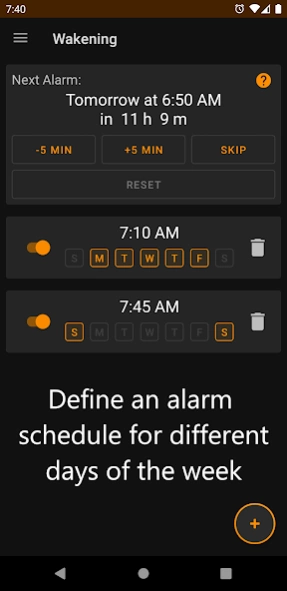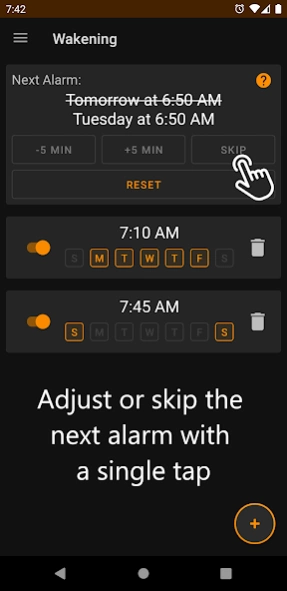Gradual Alarm - Wakening 1.7.3
Free Version
Publisher Description
Gradual Alarm - Wakening - Wake up gently with gradually increasing light and pleasant sounds
● Wake up gently : Wake up gradually with pleasant sounds and increasing light
● Beautiful high-quality sounds : Choose the sound of ocean waves, forest rain, a bubbling tea kettle, or pick your own sounds
● Multiple recurring alarms : Set which days of the week the alarms repeat
● Offset or skip the next alarm : One tap to offset or skip the next alarm without resetting the recurring schedule
● Dark theme : No need to stare at bright lights while setting your alarm
● Customize your alarms : Choose the time to gradually wake up, the screen color, volume and brightness
● Weekly or One-off : Define a weekly schedule, or create an alarm that only rings once
● Free - No ads - No purchases
Wakening is an alarm app that gradually brightens the screen and play's pleasant sound that gently get louder, helping you wake up peacefully. It has all the features you expect from an alarm clock, but lets you wake refreshed instead of being shocked awake every morning.
About Gradual Alarm - Wakening
Gradual Alarm - Wakening is a free app for Android published in the System Maintenance list of apps, part of System Utilities.
The company that develops Gradual Alarm - Wakening is Hirschkorn. The latest version released by its developer is 1.7.3.
To install Gradual Alarm - Wakening on your Android device, just click the green Continue To App button above to start the installation process. The app is listed on our website since 2024-04-10 and was downloaded 1 times. We have already checked if the download link is safe, however for your own protection we recommend that you scan the downloaded app with your antivirus. Your antivirus may detect the Gradual Alarm - Wakening as malware as malware if the download link to net.hirschkorn.wakening is broken.
How to install Gradual Alarm - Wakening on your Android device:
- Click on the Continue To App button on our website. This will redirect you to Google Play.
- Once the Gradual Alarm - Wakening is shown in the Google Play listing of your Android device, you can start its download and installation. Tap on the Install button located below the search bar and to the right of the app icon.
- A pop-up window with the permissions required by Gradual Alarm - Wakening will be shown. Click on Accept to continue the process.
- Gradual Alarm - Wakening will be downloaded onto your device, displaying a progress. Once the download completes, the installation will start and you'll get a notification after the installation is finished.